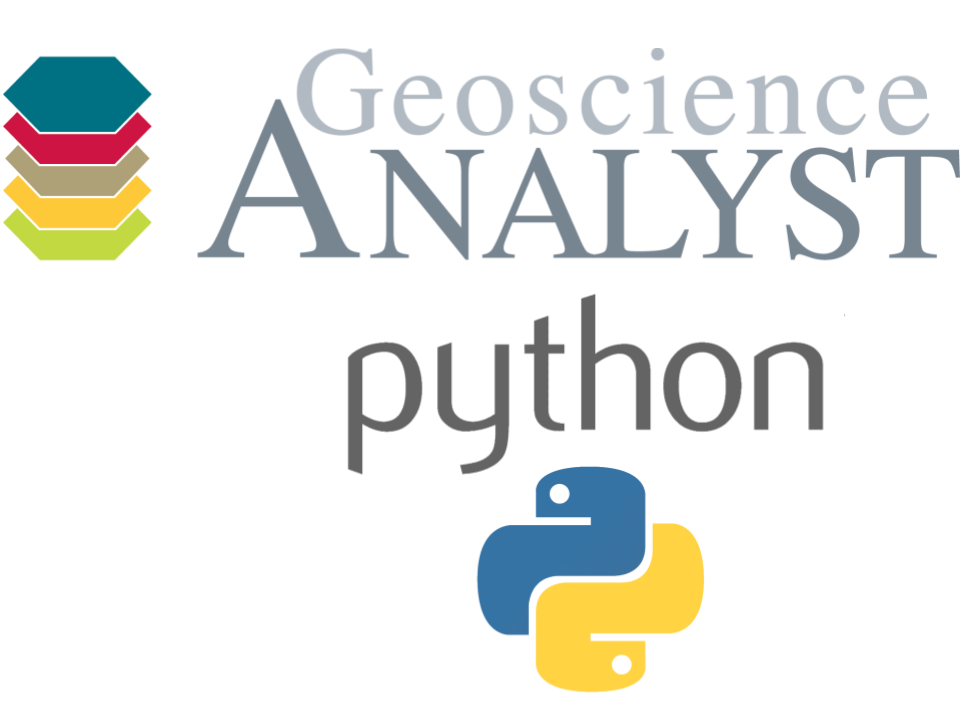Functions#
In programming, we often need to perform the same set of operations multiple times. Instead of repeating the same code, we can create a function - a reusable block of code that performs a specific task.
Functions are essential building blocks in Python that allow us to:
Organize code into logical, reusable pieces
Reduce code duplication
Make our programs easier to understand and maintain
This section introduces how to create and use functions in Python.
Creating a Simple Function#
In its simplest form, a function is defined using the def keyword followed by a name, parameters in parentheses, and a colon. The function body is indented below.
def fun(arg):
"""
A simple function that returns the input argument.
:param arg: The input argument to return.
:return: The same input argument.
"""
return arg # Return the input argument
Function Anatomy#
Let’s break down the structure of a function:
def function_name(parameter1, parameter2):
"""
Documentation string (docstring) explaining what the function does.
:param parameter1: Description of the first parameter.
:param parameter2: Description of the second parameter.
:return: Description of what the function returns.
"""
# Function body - code that executes when the function is called
result = parameter1 + parameter2
return result # Value to send back to whoever called the function
The
defkeyword marks the beginning of the function definition.Everything that belongs to the function must be indented (4 spaces or 1 tab).
Parameters (like
parameter1andparameter2) are inputs that the function can use.A docstring (triple-quoted string) explains what the function does and documents its parameters. It’s best practice to include a docstring for every function.
The
returnstatement specifies what value the function sends back when it’s done.
In this case, the fun function simply takes an input argument arg and returns it back.
print(fun("abc"))
abc
Functions with Multiple Parameters#
Functions can take multiple parameters separated by commas:
def add(a, b):
"""
Add two numbers together.
:param a: First number.
:param b: Second number.
:return: The sum of a and b.
"""
return a + b
result = add(5, 7)
print(f"5 + 7 = {result}")
5 + 7 = 12
For Loops#
Let’s now look at a slightly more interesting example that uses a for loop
iterator. Say we
are given assay
results down a drillhole:
grades = [0.1, 0.02, 1.3, 2.4, 3.5, 0.01] # Concentration values
depths = [10, 55, 80, 105, 115, 120] # Depths in meters
Suppose we want to identify which samples have concentrations above a certain threshold.
Let’s create a function that can identify these high-value samples:
def find_high_grades(values, threshold):
"""
Find the elements of a list that are above a specified threshold.
:param values: List of numeric values to check
:param threshold: The minimum value to be considered "high grade"
:return: A list of True/False values indicating which elements exceed the threshold
"""
result_list = []
# Loop through each value in the list
for value in values:
# Check if this value is above our threshold
is_high_grade = value > threshold
# Add the result (True or False) to our list
result_list.append(is_high_grade)
return result_list
Now let’s use this function to find samples with grades above 1.0:
# Find which samples have grades above 1.0
high_grade_indicators = find_high_grades(grades, 1.0)
Default Parameter Values (Keyword Arguments)#
Python allows you to define default values for parameters in functions, making them optional when calling the function. These are called keyword arguments (kwargs). If you don’t provide a value for a parameter with a default, Python will use the default value instead:
def find_high_grades(values, threshold=1.0):
"""
Find the elements of a list that are above a specified threshold.
:param values: List of numeric values to check
:param threshold: The minimum value to be considered "high grade" (default: 1.0)
:return: A list of True/False values indicating which elements exceed the threshold
"""
result_list = []
for value in values:
is_high_grade = value > threshold
result_list.append(is_high_grade)
return result_list
Now we can call the function without specifying the threshold parameter, and it will use the default value of 1.0:
# Using the default threshold of 1.0
result_default = find_high_grades(grades)
print("Using default threshold (1.0):", result_default)
# Specifying a different threshold
result_custom = find_high_grades(grades, 2.0)
print("Using custom threshold (2.0):", result_custom)
Using default threshold (1.0): [False, False, True, True, True, False]
Using custom threshold (2.0): [False, False, False, True, True, False]
Conditional Logic with if Statements#
Now let’s create a function that extracts the depths where our high-grade samples were found:
def get_matching_values(values, conditions):
"""
Extract elements from a list where the corresponding condition is True.
:param values: List of values to filter
:param conditions: List of True/False values (must be same length as values)
:return: A list containing only the values where the condition was True
"""
result = []
# Loop through both values and conditions simultaneously
for value, condition in zip(values, conditions): # `zip` pairs elements from both lists
if condition: # Check if the condition is True
result.append(value) # Add the value to the result if condition is True
return result
The if statement checks a condition and only executes the indented code
below it if the condition is True.
The zip() function is very useful - it allows us to iterate through
multiple lists at the same time, pairing elements together.
Now let’s use this function to get the depths where our high-grade samples were found:
# Get depths where grade is above 1.0
high_grade_depths = get_matching_values(depths, high_grade_indicators)
print("Depths with high-grade samples:", high_grade_depths)
Depths with high-grade samples: [80, 105, 115]
Function Type Hints#
Python allows you to add type hints to your functions. Type hints are not enforced by Python, but they help document the expected types of parameters and return values. This makes your code easier to understand and helps code analysis tools catch potential errors:
def get_matching_values(values: list, conditions: list[bool]) -> list:
"""
Extract elements from a list where the corresponding condition is True.
:param values: List of values to filter
:param conditions: List of True/False values (must be same length as values)
:return: A list containing only the values where the condition was True
"""
result = []
for value, condition in zip(values, conditions):
if condition:
result.append(value)
return result
Type hints are especially helpful in larger projects where you want to make sure your functions are used correctly.
Putting It All Together#
Now we can combine our functions to solve our original problem - finding the depths where there are high-grade samples:
def find_high_grade_locations(grades: list, depths: list, threshold: float = 1.0) -> list:
"""
Find the depths where grades are above a threshold.
:param grades: List of grade values
:param depths: List of corresponding depths
:param threshold: Minimum grade value of interest (default: 1.0)
:return: List of depths where grades exceed the threshold
"""
# First, identify which grades are high
high_grade_indicators = [grade > threshold for grade in grades]
# Then, get the corresponding depths
high_grade_locations = []
for depth, is_high in zip(depths, high_grade_indicators):
if is_high:
high_grade_locations.append(depth)
return high_grade_locations
# Find locations of grades above 2.0
result = find_high_grade_locations(grades, depths, 2.0)
print(f"High-grade locations (above 2.0): {result}")
High-grade locations (above 2.0): [105, 115]
Summary: What You’ve Learned#
Functions are reusable blocks of code that perform specific tasks
Functions are defined using the
defkeyword followed by a name and parametersFunctions can take parameters (inputs) and return values using the
returnstatementDocstrings document what a function does and how to use it
Default parameter values make parameters optional when calling a function
For loops allow you to iterate through items in a list
If statements let you include conditional logic in your functions
Type hints help document expected input and output types
Knowledge Check: Python Functions#
1. What keyword is used to define a function in Python?#
a) function
b) def
c) func
d) define
2. Which of the following correctly defines a function with a default parameter value?#
a) def example(a, b = 10):
b) def example(a = int, b):
c) def example(a: default = 5, b):
d) def example(a: 5, b):
3. What does the following function return when called with result = multiply(4, 5)?#
def multiply(x, y):
product = x * y
return product
a) Nothing
b) product
c) 20
d) 4, 5
4. In Python, where should docstrings be placed in a function?#
a) After the function definition
b) Before the function definition
c) Immediately after the function signature
d) At the end of the function body
5. Which of these statements about Python functions is FALSE?#
a) Functions can return multiple values
b) Functions can have default parameter values
c) Function names should start with a number
d) Functions help reduce code duplication
6. Which of the following correctly describes how an if statement works?#
a) It executes code only when the condition is False
b) It executes code only when the condition is True
c) It always executes the code block regardless of condition
d) It requires at least two conditions to function
7. What will the following for loop print?#
for i in [1, 2, 3, 4, 5]:
print(f"{i} ")
a) ['1', '2', '3', '4', '5']
b) '1 2 3 4 5'
c) 1 2 3 4 5
d)
1
2
3
4
5
Answers#
b
a
c
c
c
b
d
Copyright (c) 2022 Mira Geoscience Ltd.